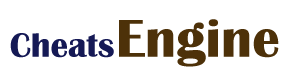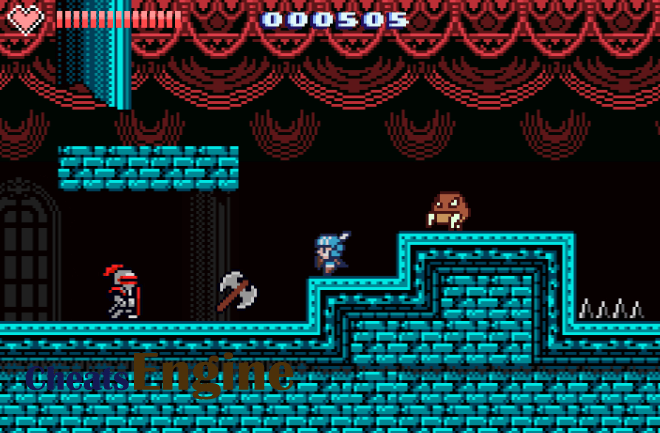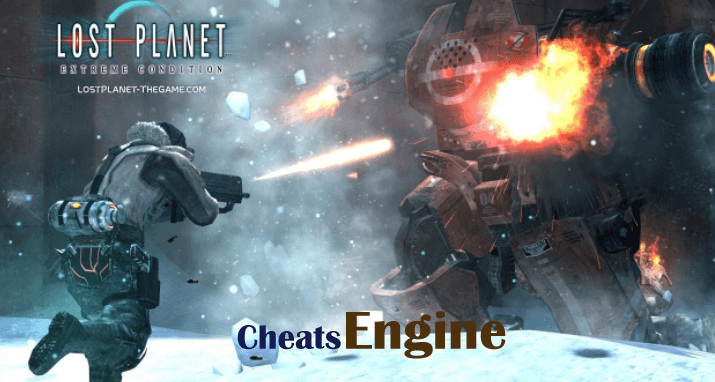Scrap Mechanic Cheats: How to Enable Cheats in Survival Mode
Scrap Mechanic is a sandbox video game developed and published by Axolot Games. In the game, you can build anything you want such as build machines, vehicles, and buildings all with scrap and you can even share your creations online. Scrap Mechanic was launched on January 20, 2016, in a creative mode in which you will have access to all the parts and scrap you want for building.
On the day of its launch, the game became the top-selling game on Steam and it has almost 1–2 million sales. Then it came with an added survival mode with new game mechanics including wildlife, scavenging, farming, and cooking, as well as an underwater biome that was actually released on May 7, 2020. After the update, the Scrap Mechanic became the third-best-selling game on Steam.
This works only on single player currently If you would like to play with your friends you would like to exchange the file as shown within the tutorial
Locating Scrap Mechanic
Finding SurvivalGame.lua
And then you will see your screen like this

After that Copy SurvivalGame.lua
And paste it in an empty space
Now drag SurvivalGame-copy.lua over to your desktop
Now you get a replica on your desktop in case you would like to play with your friends again so can
easily join them!
Opening SurvivalGame.lua

You can choose if you’ve got notepad ++ but I’m just getting to use Notepad for this tutorial
Editing SurvivalGame.lua
Now we’re getting to replace some text don’t worry it’s not getting to be hard!
Scroll down till you discover this!
Now we’re getting to change where it says
if g_survivalDev then
to
if true then
Now you are getting to go to File and save it
Then exit out of that window and now you bought cheats enabled!
Congrats
Commands
To enter the commands go in-game and press ENTER to bring up the chat
Then choose a command and type it in-game
Example if you want a spudgun then type /Spudgun and not /spudgun “give the spudgun”
/ammo “Give ammo (default 40)”
/spudgun “Give the spudgun”
/gatling “Give the potato gatling gun”
/shotgun “Give the fries shotgun”
/sunshake “Give 1 sunshake”
/baguette “Give 1 revival baguette”
/keycard “Give 1 keycard”
/powercore “Give 1 powercore”
/components “Give <quantity> components (default 10)”
/glowsticks “Give <quantity> components (default 10)”
/tumble “Set tumble state”
/god “Mechanic characters will take no damage”
/respawn “Respawn at last bed (or at the crash site)”
/encrypt “Restrict interactions in all warehouses”
/decrypt “Unrestrict interactions in all warehouses”
/limited “Use the limited inventory”
/unlimited “Use the unlimited inventory”
/ambush “Starts a ‘random’ encounter”
/recreate “Recreate world”
/timeofday “Sets the time of the day as a fraction (0.5=mid day)”
/timeprogress “Enables or disables time progress”
/day “Disable time progression and set time to daytime”
/spawn “Spawn a unit: ‘woc’, ‘tapebot’, ‘totebot’, ‘haybot’”
/harvestable “Create a harvestable: ‘tree’, ‘stone’”
/cleardebug “Clear debug draw objects”
/export “Exports blueprint $SURVIVAL_DATA/LocalBlueprints/<name>.blueprint”
/import “Imports blueprint $SURVIVAL_DATA/LocalBlueprints/<name>.blueprint”
/starterkit “Spawn a starter kit”
/mechanicstartkit”Spawn a starter kit for starting at mechanic station”
/pipekit “Spawn a pipe kit”
/foodkit “Spawn a food kit”
/seedkit “Spawn a seed kit”
/die “Kill the player”
/sethp “Set player hp value”
/setwater “Set player water value”
/setfood “Set player food value”
/aggroall “All hostile units will be made aware of the player’s position”
/goto “Teleport to predefined position”
/raid “Start a level <level> raid at player position at wave <wave> in <delay> hours.”
/stopraid “Cancel all incoming raids”
/disableraids “Disable raids if true”
/camera “Spawn a SplineCamera tool”
/printglobals “Print all global lua variables”
/clearpathnodes “Clear all path nodes in overworld”
/enablepathpotatoes “Creates path nodes at potato hits in overworld and links to previous node”