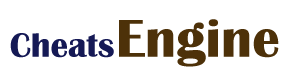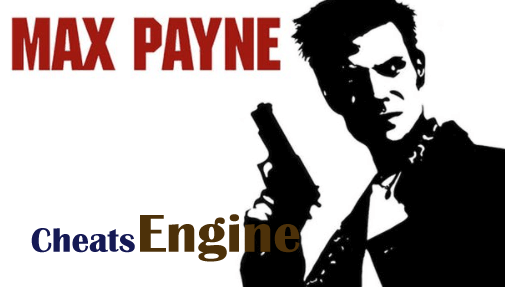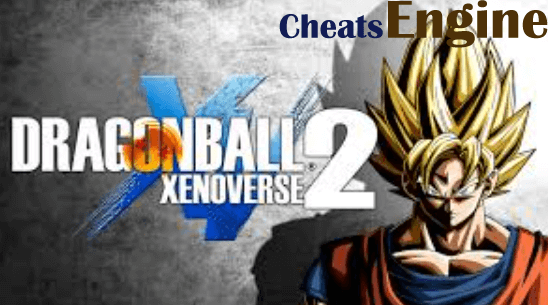XCOM: Chimera Squad Cheats How to Get More Resources
XCOM: Chimera Squad is a turn-based tactical video game published by 2K Games and developed by Firaxis Games. XCOM: Chimera Squad is actually the sequel to XCOM 2: War of the Chosen which become very popular. You guys will be able to control a mixed of alien special forces soldiers and humans that is going to help you maintain the peace of city 31 an experimental city where humans and aliens are attempting cohabitation. At the same time as the chimera squad follows comparable tactical elements of the XCOM collection, it introduces new gameplay concepts to boost up the pace of gameplay.
Open the file and here is all the resources of the game we need to find
; Starting Resources
StartingIntel[0]=9999 ; Easy
StartingIntel[1]=9999 ; Normal
StartingIntel[2]=9999 ; Hard
StartingIntel[3]=9999 ; Impossible
StartingCredits[0]=9999 ; Easy
StartingCredits[1]=9999 ; Normal
StartingCredits[2]=9999 ; Hard
StartingCredits[3]=9999 ; Impossible
StartingElerium[0]=9999 ; Easy
StartingElerium[1]=9999 ; Normal
StartingElerium[2]=9999 ; Hard
StartingElerium[3]=9999 ; Impossible
; Passive Income config
PassiveIncomeDayIndex=5 ; Friday (1 = Monday, 7 = Sunday)
; Mission Rewards
BaseReward_Credits[0]=9999 ; Easy
BaseReward_Credits[1]=9999 ; Normal
BaseReward_Credits[2]=9999 ; Hard
BaseReward_Credits[3]=9999 ; Impossible
BaseReward_Intel[0]=9999 ; Easy
BaseReward_Intel[1]=9999 ; Normal
BaseReward_Intel[2]=9999 ; Hard
BaseReward_Intel[3]=9999 ; Impossible
BaseReward_Elerium[0]=9999 ; Easy
BaseReward_Elerium[1]=9999 ; Normal
BaseReward_Elerium[2]=9999 ; Hard
BaseReward_Elerium[3]=9999 ; Impossible

- Right-click XCOM Chimera Squad in Steam, hover over manage files and left-click browse local files.
- Open the “Binaries” folder, then “Win64”.
- Right-click “xcom.exe” and click “create shortcut”.
- Right-click the shortcut and click properties
- At the end of the “target” field, add the following: -allow console
- Click apply.
For that outside of the US, you will need to do an additional step as your keyboard settings do not allow for the tilde key to be pressed. To do this in Windows 10, you will need to do the following:
- Search “language” in the search bar and click language settings.
- Add “English US” as a preferred language
- Click “Choose an input method to always use as a default”
- Select “English US” in the top dropdown.
Here are the cheats codes:
| Cheat effect | Console command |
|---|---|
| Skip enemy turns | skipai |
| Kill all AI (including capture targets) | killallais |
| Ghost Mode | ghost |
| God Mode | god |
| Give 500 experience to [Character Name] | GiveXP [Character Name] 500 |
| Give 100 credits | GiveResource credits 100 |
| Give 200 Elerium | GiveResource elerium 200 |
| Give 1500 Intel | GiveResource intel 1500 |
| Give 10 medikits | GiveItem Medikit 10 |
| Give 20 Venom Rounds | GiveItem VenomRounds 20 |
| Give 10 Superior Scopes | GiveItem AimUpgrade_Sup 10 |
| Give 10 Superior Expanded Magazines | GiveItem ClipsizeUpgrade_Sup 10 |
| Give 10 Superior Stocks | GiveItem MissDamageUpgrade_Sup 10 |
CheatsEngine is a website where you get games cheat, we cover almost all games that are available in the market. This is the XCOM: Chimera Squad Cheats, we have given complete information and the process of a cheat so follow the above steps to enjoy this amazing cheat.