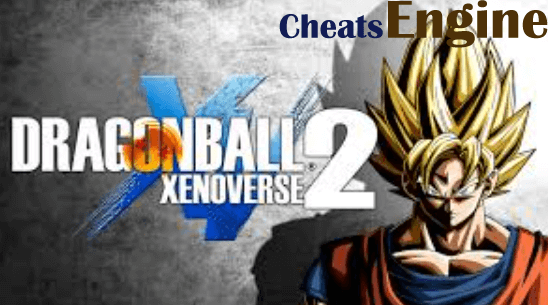Valheim Cheats How to Duplicate Items
Valheim is an adventure role-playing game published by Coffee Stain Studios, Coffee Stain Publishing and developed by Iron Gate AB. In the story of the game who is now a battle-slain warrior, the valkyries have ferried your soul to Valheim, the 10th Norse global. besieged via creatures of chaos and historic enemies of the gods, you are the most modern custodian of the primordial purgatory, tasked with slaying Odin’s ancient competitors and bringing order to Valheim.
Table of Contents
World Save Method
To start, you first have to make a copy of the world file in which the itens that you want to dupe are.
World files are located in your appdata directory on the Worlds folder inside Valheim = (C:\Users\Username\AppData\LocalLow\IronGate\Valheim\worlds)
Tip: to go to the Appdata folder, Press your Windows key + R and type %appdata% on the box.
Your world saves will be listed as Data Base Files, like this:
Make an external folder and copy the world file you want to use to this new folder.
After saving the world file with the itens inside it, open the world and grab the itens that you want to dupe.
Log off the world with the items in your inventory. Then proceed to the external folder created and copy the old world file (the one with the items inside) from there to the worlds directory, overwriting the save (the one with no items)
when you go back to the world, the items that you took will be there again, completing the dupe
Character save method
Get the items that you want to dupe, store things in your inventory and log off.
With the equipped character save copied, Return into your world and store the items back into a chest.
after you are done storing the items into the world, log off, go to your external folder and copy the old character save. After copying, go to the characters folder inside AppData and paste the old save there.
After overwriting the character store, log into your global and the items must be each within the chest and on your stock.
CheatsEngine is a website where you get games cheat, we cover almost all games that are available in the market. This is the Valheim Cheat, we have given complete information and the process of a cheat so follow the above steps to enjoy this amazing cheat.
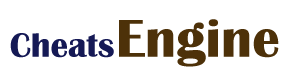







![HuniePop 2: Double Date [+10] [CONSOLE + COMMANDS] Cheat Engine, Cheat table (100% Working)](https://cheatsengine.co/wp-content/uploads/2021/02/HuniePop-2-Double-Date-Cheats-Engine.png)